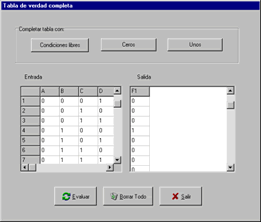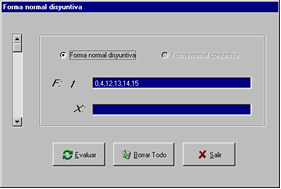Truth table
To load a truth table you have to activate the option Manual Truth Table in the main screen. Thus, we will be loading the values in each row in the table. For example, we can write the 1 in the table and activate the option to fill with 0 or X to complete the remainder of the table. What cannot be done is to leave rows without completing them.
|
|
|
|
Load a Truth table |
Sum
of Products (miniterm sum)
|